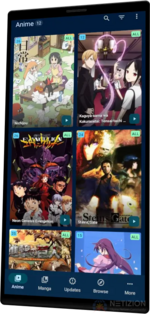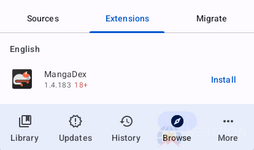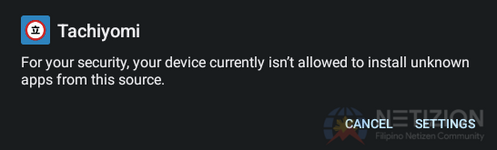- Thread Author
- #1
Refresh page after reply
You must reply before you can see the hidden data contained here.
How to install
- Visit our download page to get the latest version of Aniyomi.
- After the download is complete, open the apk file.
- Proceed with the installation process.
Adding sources
Once Aniyomi is installed on your device, you can install extensions to access a wide range of sources.
INSTALL PERMISSION
Adding series to your library
After installing the desired extension, you'll find it in the Manga/Anime Sources tab.
Here's how you can add series to your library:
- Select the source you'd like to browse.
- You can use the Popular/Latest listings to browse, or you can search for the series name.
- Once you've found the series that you want to add, tap on it for more details.
- Press the "Add to library" button, and the series will be added to your Library, ready to be read/watched!
Additional setup
Series search options
If you want to search for series across all your sources, you can use the Global Search feature.
- Go to the "Browse" section.
- Ensure you're on the "Sources" tab located at the top-right corner.
- Use the Search icon in the toolbar to find series from all available sources.
Trouble finding a specific series?
If you encounter difficulties while searching for a specific series, consider the following points:
Double-check your spelling and try again, as some sources might use Japanese romanized titles instead of English ones.
IF YOU ARE LOOKING FOR EXTENSIONS, THERE'S A REPOSITORY FOR IT. THEY ARE NOT PROMOTING THESE IN PUBLIC TO AVOID PURGING. VISITE THE SITE AND DOWNLOAD YOUR PREFERRED EXTENSION. JUST TOGGLE THE "TRUST" BUTTON ON YOUR APP'S SOURCES TO ENABLE THE EXTENSION.
extensions/apk at repo · keiyoushi/extensions
Source extensions for the Mihon/Tachiyomi app. Contribute to keiyoushi/extensions development by creating an account on GitHub.
Last edited: