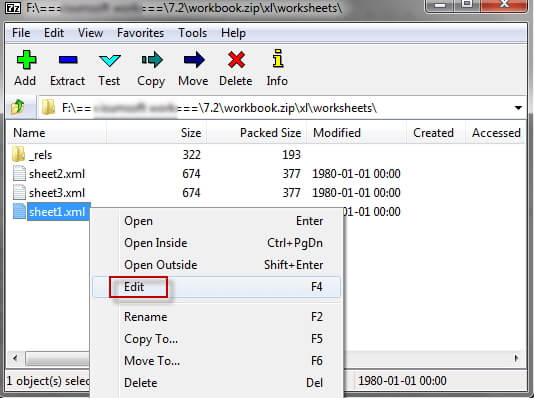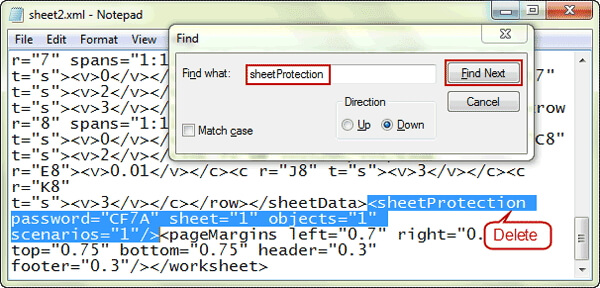- Thread Author
- #1
Pa HELP po mga Master, i have work file in excel with macro on it which is password protected, i just go vacation then when i came back i cannot open the said Macro ksi me i update sana ako, but when i enter the said password, it said password is invalid, but i enter the right password, i dunno if somebody change it by mistake. Hope someone can help due to need the said file in our daily report..salamat po...