- Thread Author
- #1

To download a YouTube video, you can follow these steps:
1. Punta ka site ng Youtube
2. Punta ka sa URL.
3. Tanggalin mo ung letter sa youtube na ube then press enter.
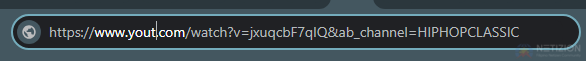
4. Pwede mo nang madownload ang youtube video na gusto mo, mamimili ka nalang kung mp3 para sa music o mp4 para sa video.

5. Enjoy.
