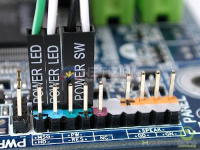- Thread Author
- #1
Hi Everyone,
I coconsult ko lang po sana and sana may makatulong sakin. May desktop computer ako na hindi sya nag tuturn on agad agad tapos randomly kapag pnress ko ung power button nag tuturn on sya. After ko mag work ng gabi, pag oopen ko na sya kinabukasan di nanaman sya mag tuturn on then babaklasin ko to see kung may mga issues ba pero lahat naman ng wires ay connected. Tinest ko din ung kuryente namin and 230V naman sya gumamit nadin ako ng AVR para stable ung kuryente pero same padin na nag oon sya minsan then pag pinatay ko hindi na ulit tuturn on.
I coconsult ko lang po sana and sana may makatulong sakin. May desktop computer ako na hindi sya nag tuturn on agad agad tapos randomly kapag pnress ko ung power button nag tuturn on sya. After ko mag work ng gabi, pag oopen ko na sya kinabukasan di nanaman sya mag tuturn on then babaklasin ko to see kung may mga issues ba pero lahat naman ng wires ay connected. Tinest ko din ung kuryente namin and 230V naman sya gumamit nadin ako ng AVR para stable ung kuryente pero same padin na nag oon sya minsan then pag pinatay ko hindi na ulit tuturn on.