Balatan
Well-known Netizen
- Thread Author
- #1
PDF Converter & Creator Pro v2.9 [Mod Extra]
Requirements: 5.0+
Overview: Easily edit, share and sign PDFs with your Android phone or tablet. Complete tax forms, submit contracts and job applications quicker than ever before.
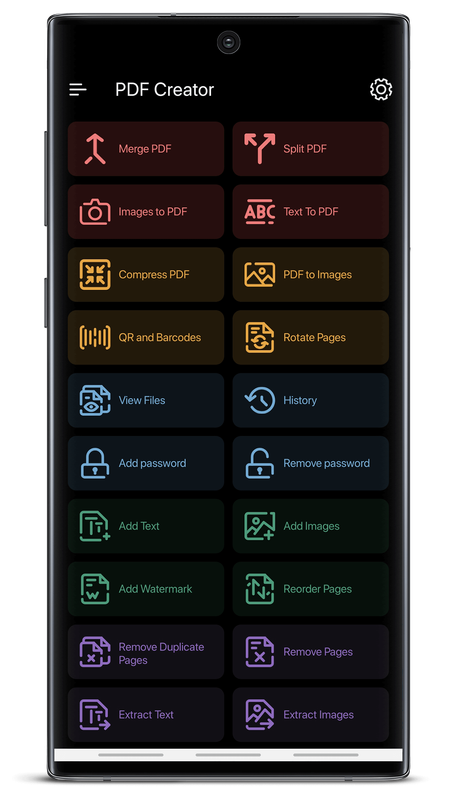
Features:
✔ Create PDF from multiple images from camera or gallery
✔ View your converted PDFs
✔ Open, Rename, Delete, print, share files
✔ Sort the files order based on a number of options
✔ View File details (Path, size, date created ...)
✔ Compress PDF
✔ Encrypt PDF
✔ Decrypt PDF
✔ Rotate Pages
✔ Different themes
✔ Merge existing PDFs
✔ Split existing PDFs
✔ Convert text file to PDFs
✔ Compress existing PDF
✔ Remove pages from a PDF
✔ Rearrange pages of a PDF
✔ Extract images from PDF
✔ History : View all the PDF related conversions
✔ Remove duplicate pages
✔ Reorder pages from a PDF
✔ Add a watermark
✔ QR and Barcode Scanner
✔ Invert PDF
✔ Excel to PDF Conversion
✔ Zip to PDF
✔ Add Text to PDF
✔ Favourites
✔ Edit Images
✔ Filter Images
✔ Image compression
✔ Set image scale type
✔ Set page size
✔ Preview PDF
✔ Create grayscale PDF
✔ Show page numbers
✔ Add Margins
✔ Add password protect to pdf and much more...
What's New:
Bugs fixed.
Mod Info:
This app has no advertisements
More Info:
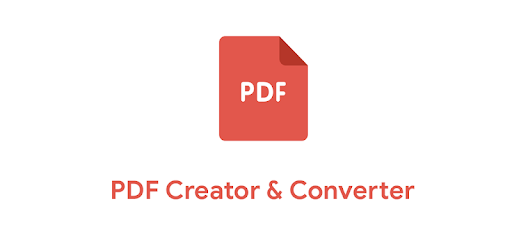
 play.google.com
play.google.com
Download Instructions:
Requirements: 5.0+
Overview: Easily edit, share and sign PDFs with your Android phone or tablet. Complete tax forms, submit contracts and job applications quicker than ever before.
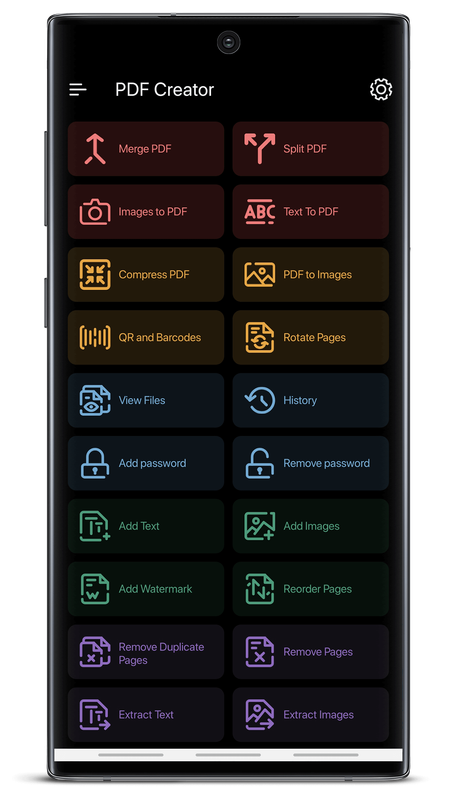
Features:
✔ Create PDF from multiple images from camera or gallery
✔ View your converted PDFs
✔ Open, Rename, Delete, print, share files
✔ Sort the files order based on a number of options
✔ View File details (Path, size, date created ...)
✔ Compress PDF
✔ Encrypt PDF
✔ Decrypt PDF
✔ Rotate Pages
✔ Different themes
✔ Merge existing PDFs
✔ Split existing PDFs
✔ Convert text file to PDFs
✔ Compress existing PDF
✔ Remove pages from a PDF
✔ Rearrange pages of a PDF
✔ Extract images from PDF
✔ History : View all the PDF related conversions
✔ Remove duplicate pages
✔ Reorder pages from a PDF
✔ Add a watermark
✔ QR and Barcode Scanner
✔ Invert PDF
✔ Excel to PDF Conversion
✔ Zip to PDF
✔ Add Text to PDF
✔ Favourites
✔ Edit Images
✔ Filter Images
✔ Image compression
✔ Set image scale type
✔ Set page size
✔ Preview PDF
✔ Create grayscale PDF
✔ Show page numbers
✔ Add Margins
✔ Add password protect to pdf and much more...
What's New:
Bugs fixed.
Mod Info:
- Disabled / Removed unwanted Permissions + Receivers + Providers + Services;
Optimized and zipaligned graphics and cleaned resources for fast load; - Ads Permissions / Services / Providers removed from Android.manifest;
- Ads links removed and invokes methods nullified;
- Ads layouts visibility disabled;
- Google Play Store install package check disabled;
- Debug c0d3 removed;
- Remove default .source tags name of the corresponding java files;
- Analytics / Crashlytics / Firebase disabled;
- No active trackers or advertisements;
- Languages: Full Multi Languages;
- CPUs: universal architecture;
- Screen DPIs: 120dpi, 160dpi, 240dpi, 320dpi, 480dpi, 640dpi;
- Original package signature changed;
This app has no advertisements
More Info:
PDF Converter & Creator Pro - Apps on Google Play
Convert images and texts to PDF files.
Download Instructions:
To see this hidden content, you must react with one of the following reactions :  Like
Like