Welcome!
By registering with us, you'll be able to discuss, share and private message with other members of our community.
SignUp Now!You are using an out of date browser. It may not display this or other websites correctly.
You should upgrade or use an alternative browser.
You should upgrade or use an alternative browser.
CPU Speed stuck at .79mhz
- Thread starter reeks
- Start date
mysteltaine
Newbie
Intel Speedstep technology takes advantage of a power-management technique known as demand-based switching (DBS) and is designed to dynamically modify the voltage of the CPU—and hence the processor clock speed—based on CPU load. As a result, DBS enables processors to generate less heat by operating at the minimum voltage and clock speed necessary to perform the required operations. For example, on the Intel Xeon processor, reducing power consumption from 1.4 volts (3.6 GHz) to 1.2 volts (2.8 GHz) can reduce the heat generated by over 30 W. So if you disable this feature you may face issues like system overheating. You can also make disable this feature in BIOS and check if it makes any difference.
Steps to enter system BIOS:
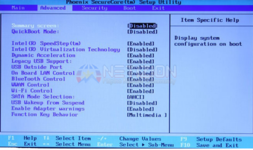
kita ko lang sir.
Steps to enter system BIOS:
- Restart the computer.
- As soon as you see the blue Dell logo start tapping the ‘F2’ key.
- If you wait too long and the Microsoft Windows appears, then continue to wait until you see the Windows desktop. Now shutdown your computer and try again.
- After this BIOS would appear . You can only use the arrow keys of the keyboard to navigate between the options as the mouse is not functional in this mode.
- Navigate to advanced tab and disable "Intel (R) SpeedStep (tm)".
- Press F10 and restart.
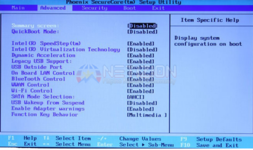
kita ko lang sir.
Similar Threads
-
Other OS Some Computer ERRORS, DIAGNOSIS and SOLUTIONS
- Started by popoybasura
- Replies: 8
-
-
Tips How to Fix the “File Too Large for Destination File System” error in Windows?
- Started by zaldhie
- Replies: 1
About Us
Netizion is Pinoy Forum community for sharing and discussing Tips and Tricks, particularly related to internet, technology and other related to Philippines. It also serves as a tambayan site for Filipinos who are eager to learn, exchange knowledge, and share resources with one another.
Online list
- Members online
- 119
- Guests online
- 633
- Total visitors
- 752
Totals may include hidden visitors.
