Welcome!
By registering with us, you'll be able to discuss, share and private message with other members of our community.
SignUp Now!You are using an out of date browser. It may not display this or other websites correctly.
You should upgrade or use an alternative browser.
You should upgrade or use an alternative browser.
Android Samsung Galaxy GT S5360 Hang Logo
- Thread starter ChaCha
- Start date
hardreset
Turn off the Samsung Galaxy Y S5360. Press and hold together Power Button + Home Button + Volume Up until we see the recovery menu in Android LCD screen. at the menu, choose Wipe Data / Factory Reset option, for navigate use Volume Button, and press Home button (in the middle down) to ok or confirm.
Turn off the Samsung Galaxy Y S5360. Press and hold together Power Button + Home Button + Volume Up until we see the recovery menu in Android LCD screen. at the menu, choose Wipe Data / Factory Reset option, for navigate use Volume Button, and press Home button (in the middle down) to ok or confirm.
pag di nadali sa hardreset flash kana maam ito
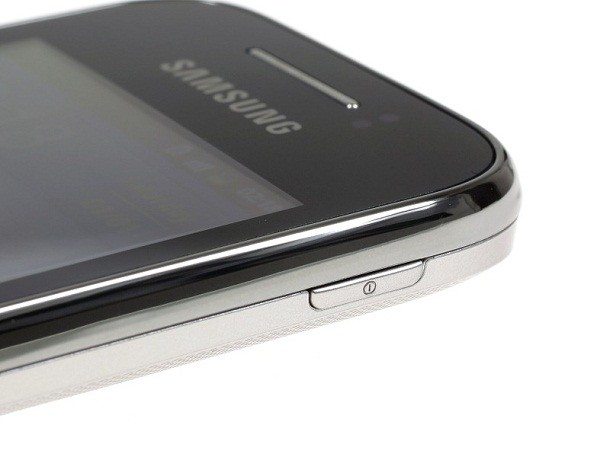
 www.geekdashboard.com
www.geekdashboard.com
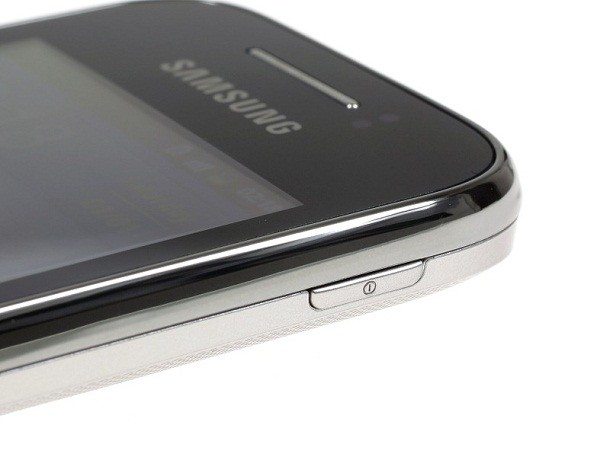
How to Unbrick/Flash Samsung Galaxy Y S5360
Have you strucked at Samsung logo screen and confused to solve your problem. Then get back your mobile to original gingerbread using odin odin open package
 www.geekdashboard.com
www.geekdashboard.com
kung di pa rin maam try mo i flash follow this link
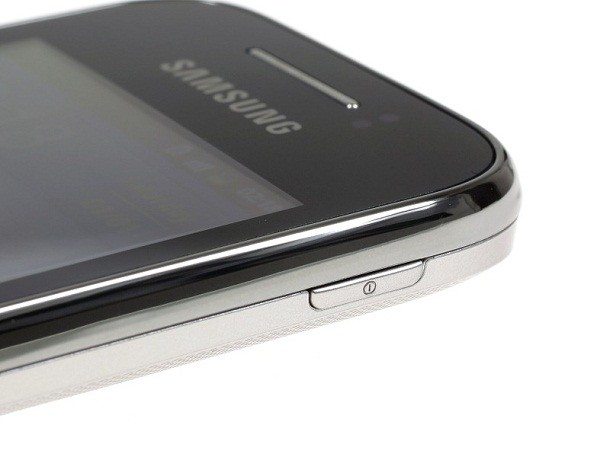
 www.geekdashboard.com
www.geekdashboard.com
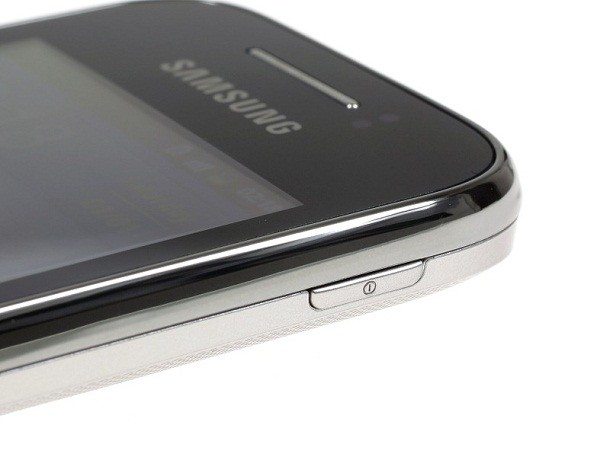
How to Unbrick/Flash Samsung Galaxy Y S5360
Have you strucked at Samsung logo screen and confused to solve your problem. Then get back your mobile to original gingerbread using odin odin open package
 www.geekdashboard.com
www.geekdashboard.com
mark soriano
Certified Netizen
- Nov 16, 2021
- 115
- 4
- 33
- ♂️
NEW firmware yan install ka bgong firmware na same ng phone mo gamit ka ng odin at flash mu sya dun working yan
Similar Threads
-
Android Samsung Galaxy S6 Edge bootloop (Android Recovery mode)
- Started by tin tin
- Replies: 0
-
-
Universal TV Remote Control v1.6.9 build 53 [Ƥrem̋ı̣ꭎm] [Mod Extra]
- Started by Balatan
- Replies: 0
-
-
Android Addons Detector v3.92 build 2024070301 [Donate] [Mod Extra]
- Started by Balatan
- Replies: 0
What's Trending
About Us
Netizion is Pinoy Forum community for sharing and discussing Tips and Tricks, particularly related to internet, technology and other related to Philippines. It also serves as a tambayan site for Filipinos who are eager to learn, exchange knowledge, and share resources with one another.
Online list
- Members online
- 38
- Guests online
- 34
- Total visitors
- 72
Totals may include hidden visitors.