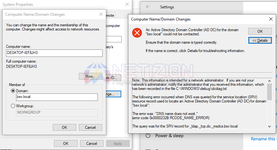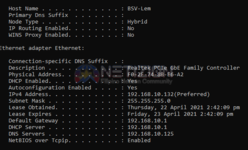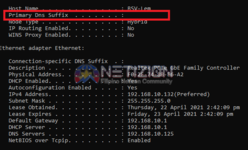Welcome!
By registering with us, you'll be able to discuss, share and private message with other members of our community.
SignUp Now!You are using an out of date browser. It may not display this or other websites correctly.
You should upgrade or use an alternative browser.
You should upgrade or use an alternative browser.
Windows Server 2019 Configuration.
- Thread starter Lemmmm
- Start date
-
- Tags
- ninetailedfox teamsunday
lods, DHCP ka? If DHCP, gawin mong static config ung PC na ayaw maka-connect and make sure ung DNS mo ay ung IP ng server mo. If hindi option sayo static, iadd mo ung IP address ng server mo sa DNS advanced settings.Good Afternoon po. Pahelp naman po regarding this Photo. Hindi ko po alam gagawin para maconnect ko yung client sa domain po ng server ko. Thanks po
can you send po IP config ng client and IP config ng server mo.ang gamit ko po sir sa client is yung IP ng server nilalagay ko lang po sa DNS. then nakaobtain IP
okay DHCP ung server mo pero anong IP ng server mo?View attachment 10993
eto po sa client. Yung sa server ko po is yung DHCP Enabled is naka No
the rest po same na
Link here eto lods sundan mo toh tatagal pa kasi kung gagawa pa ako thread let me know if nagawa mo nasir paano po ako mag aaadd? hhehe newbie po ako ay
okay so may DNS ka na pala. anyway, can you try to add public DNS sa client mo -> 8.8.8.8 then try mo ulit join sa domainSir. Nagawa ko na po lahat yung nsa tutorial po eh. Hmmm. ano po kay possible issue neto? thanks po
paano mo inadd ung 8.8.8.8?Same issue pa rin po sir eh.
recommendation ko dyan gawin mong static ung server mo. same subnet at gateway sila ng client mo then ung DNS ng client mo ung static IP ng server. then reboot and join domain ulit.
kung ginawa mong static na patingin ako screenshot ng client mo and server IP settings. Gagana yan lods, na-encounter ko na ganyang error.Wala pa din boss. T_T. Pero goods lang po mahahanap ko dn to
Similar Threads
-
-
-
-
-
Solved Excluding specific filter keywords in threads when filtering genre
- Started by Toyanster
- Replies: 7
What's Trending
About Us
Netizion is Pinoy Forum community for sharing and discussing Tips and Tricks, particularly related to internet, technology and other related to Philippines. It also serves as a tambayan site for Filipinos who are eager to learn, exchange knowledge, and share resources with one another.
Online list
- Members online
- 66
- Guests online
- 82
- Total visitors
- 148
Totals may include hidden visitors.